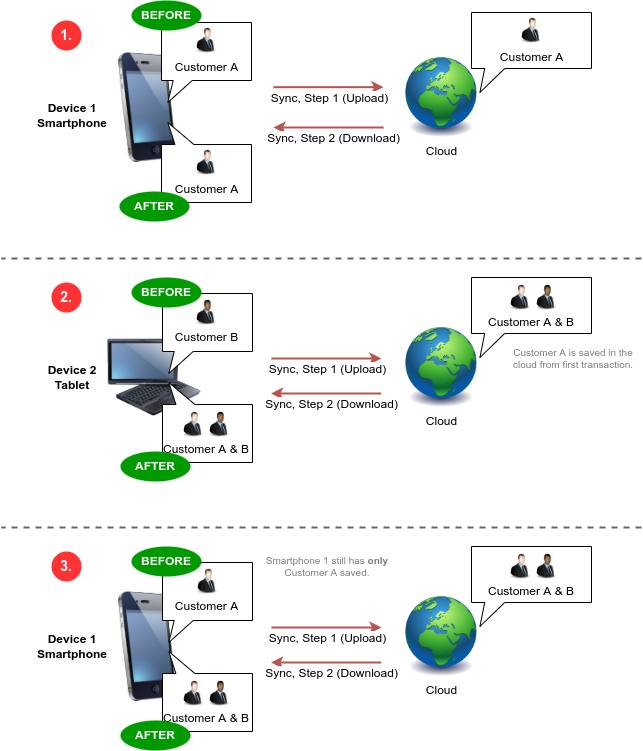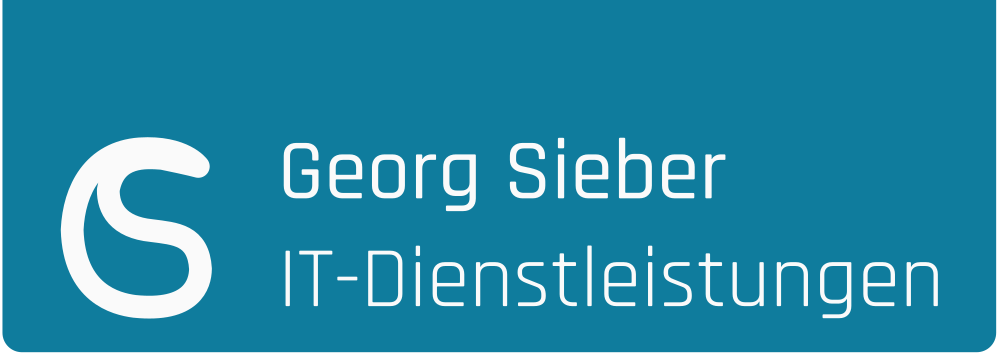Customer Database App
Features
With this customer database, small businesses can manage their customers easily and securely on a smartphone or tablet, separate from their private contacts.
It is possible to synchronize the data with a (own) MySQL server so that it is protected against loss or damage to the mobile device.
There is also a calendar function (e.g. for managing customer appointments at hairdressers), functions for the EU GDPR, the ability to group customers and manage vouchers, a newsletter and birthday function as well as extensive import and export options.
If you grant the Android app access to the telephone functions via the settings, the name of the person calling will be displayed for incoming calls if a corresponding number is stored in the customer database.
Downloads
⇩ Download on the iOS App Store
⇩ Download on the Google Play Store
⇩ Download Android APK file
⇩ Download Sourcecode (on GitHub)
With manual installation via APK file, all in-app purchases can also be activated without Google Play, e.g. by paying via PayPal. Please contact us if you are interested.
Extended functions for business
With the synchronization function, companies have the option of keeping the data on multiple devices of their employees synchronized and at the same time protecting it as a backup against loss or damage to the mobile device.
You can use the paid customer database cloud or operate your own server.
Customer Database Cloud and Privacy Policy
FAQ
Can I sync between the Android and iOS versions of the app?
Yes, the sync feature can be used across platforms.
How can I sync custom fields to other devices?
Please create the custom fields with the exact same name on the other devices. When you synchronize, all entered values will also be visible on the other devices.
How can I rearrange custom fields?
You can remove your custom fields and re-create them in the desired order. No data will be lost: all entered data of the fields will be visible again if you re-create the fields with the exact same name.
Are these one-time or recurring payments?
All in-app purchases are one-time purchases with the exception of the sync feature, as the cloud server required for this incurs ongoing costs.
Do I have to pay for each device individually?
No. In-app purchases are always tied to your Google Play or Apple App Store account. Please make sure you are logged in to the same store account on all devices. Purchases should be available on the other devices after 24 hours at the latest. Additionally, on iOS, please click on "Restore Purchases" in the app.
Please note that in-app purchases are not transferable from one app store account to another. If you want to use the sync across Android and iOS devices, two purchases are necessary since two different accounts are necessary to use Google Play and the Apple App Store.
How does the synchronization work?